Booking System
Description
This assignment is primarily focused on Full-Stack development. Web Application where user can finding the best tour in terms of price, place and schedule. User can also make online booking from the available tours.
Mockups
Tap into the Figma link for a comprehensive view of project mockups and UI design.
Requirements
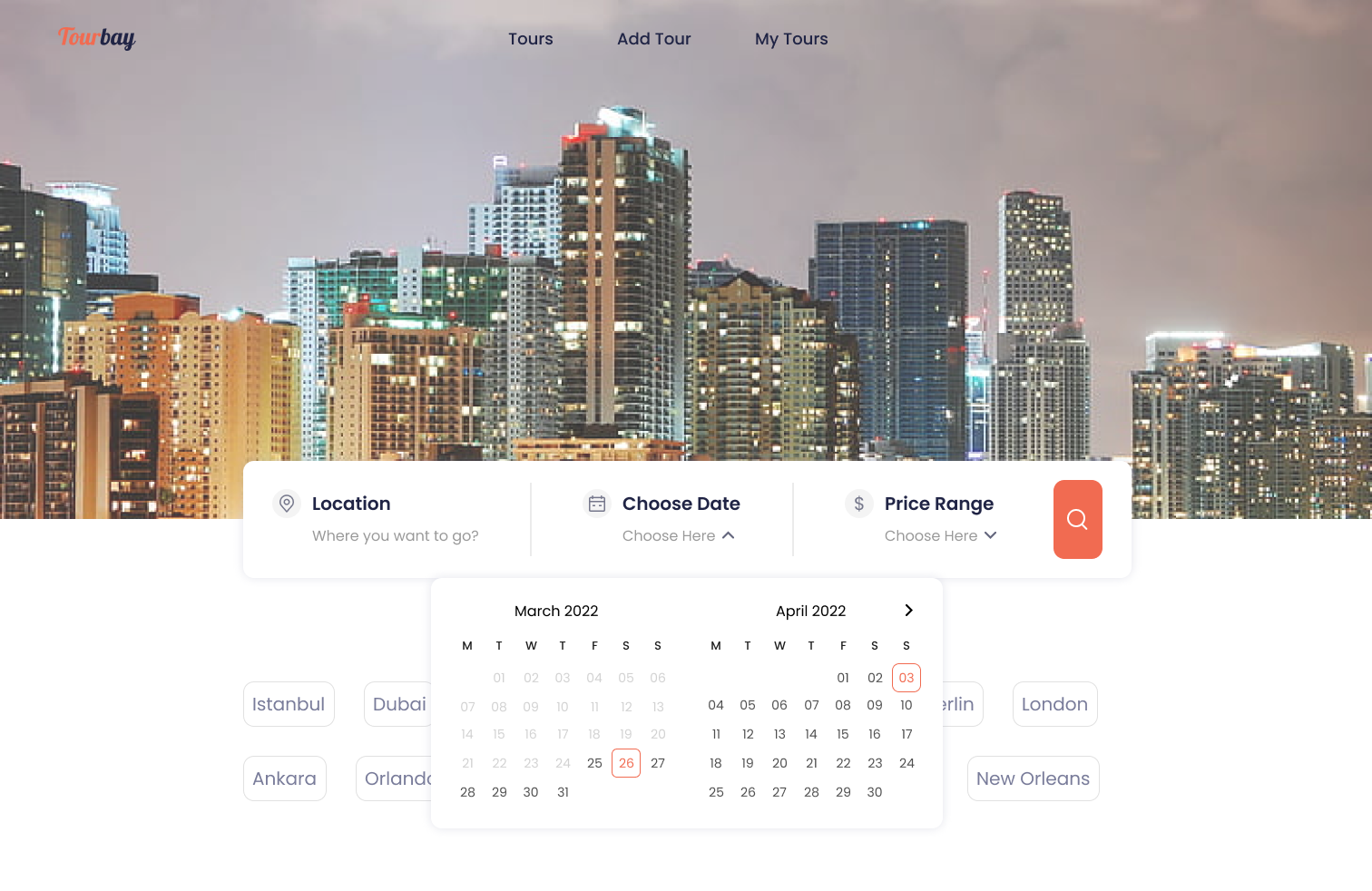
Search Tour
- User should be able to search from available tours.
- User shoule be able to search based on Location, Price range and Date.
- User should be able to search using one or all of the above available options.
- Search button should remain disable until there is any query in the search.
- User should also be able to filter the tours by selecting any popular searches.
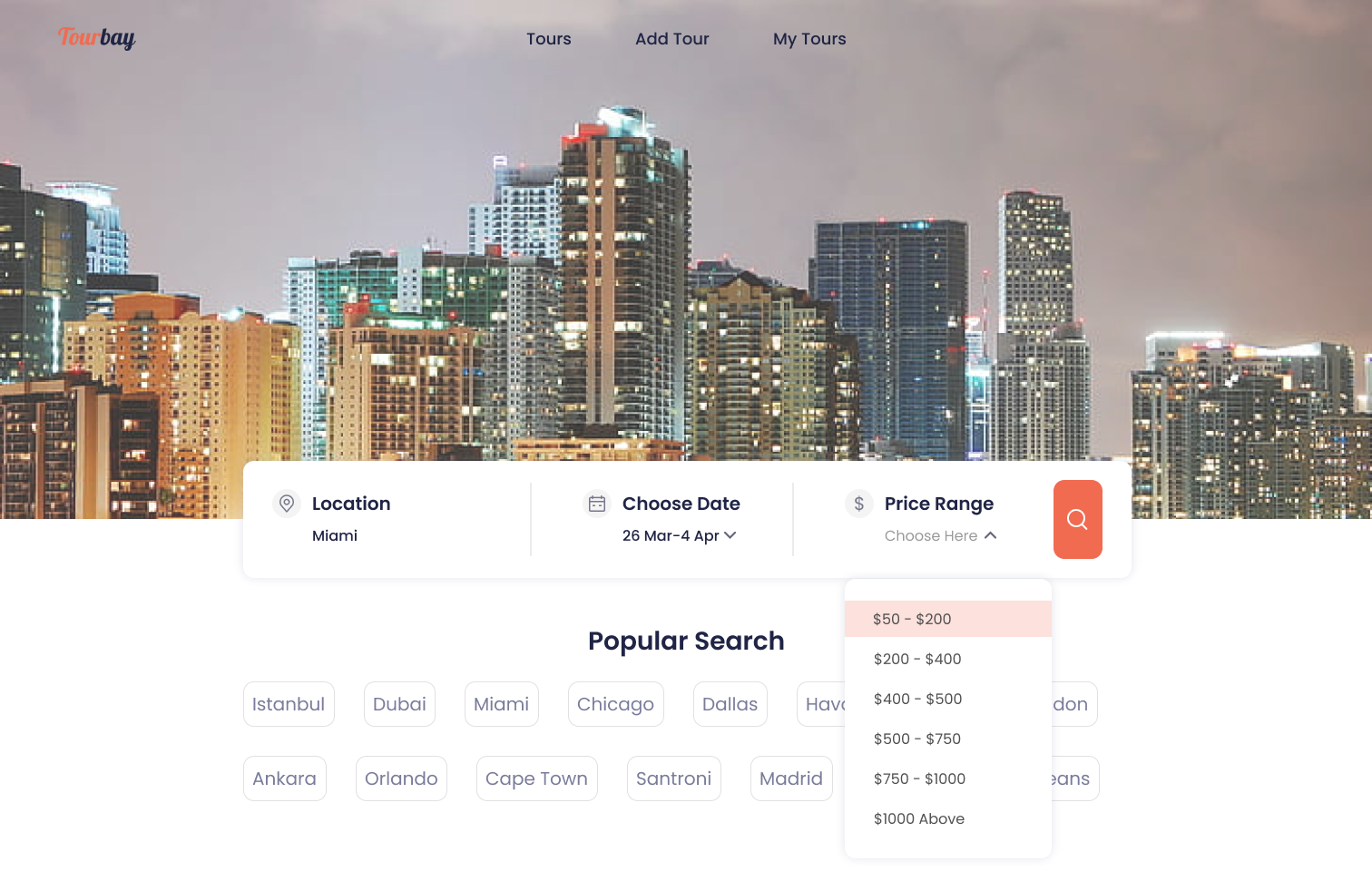
- User should be able to see all the tours that matches the search query.
- Each tour in the search result should have the following information:
- Title / Location
- Description
- Price
- Days
- User should be able to see a blank slate when no result found.
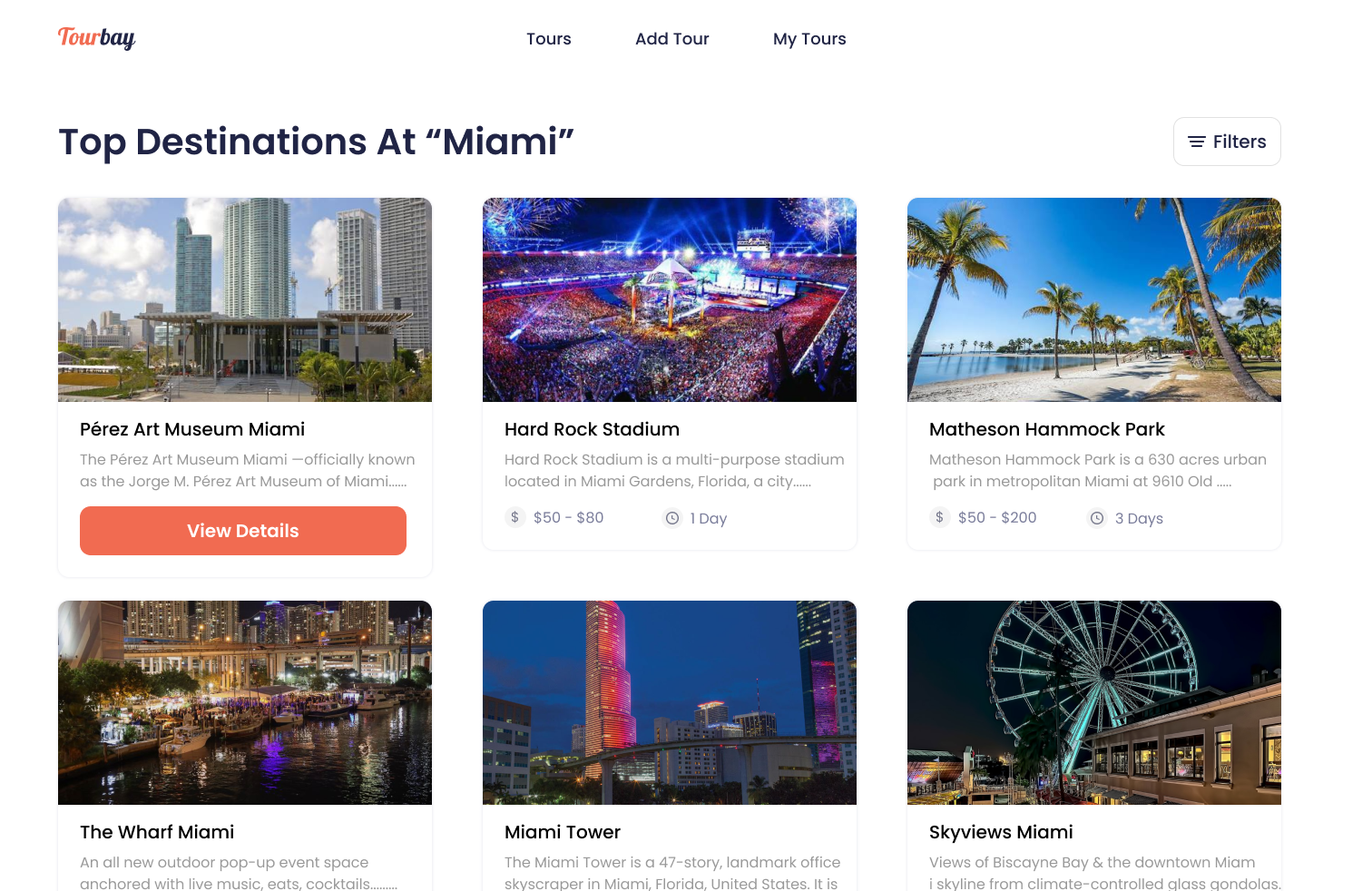
All Tours
- User should be able to see all the available tours from the navigation in the header
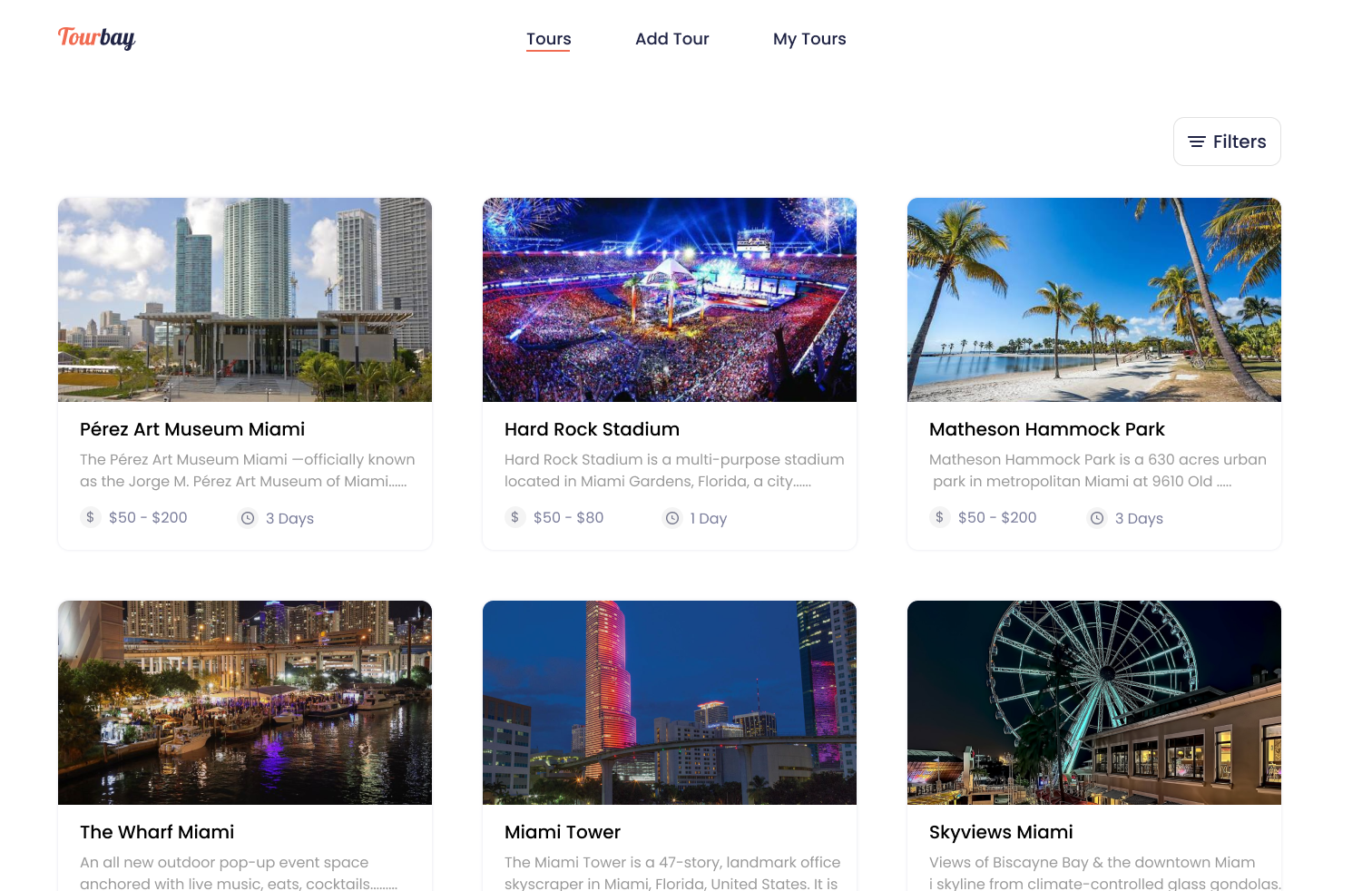
Tour Details
- User should be able to select any tour from the result and check the tour details.
- Specific details i.e destination, departure time/location and arival information should be part of this page.
- User should be able to see itinerary schedule of the tour.
- User should be able to see weather information of selected tour days.
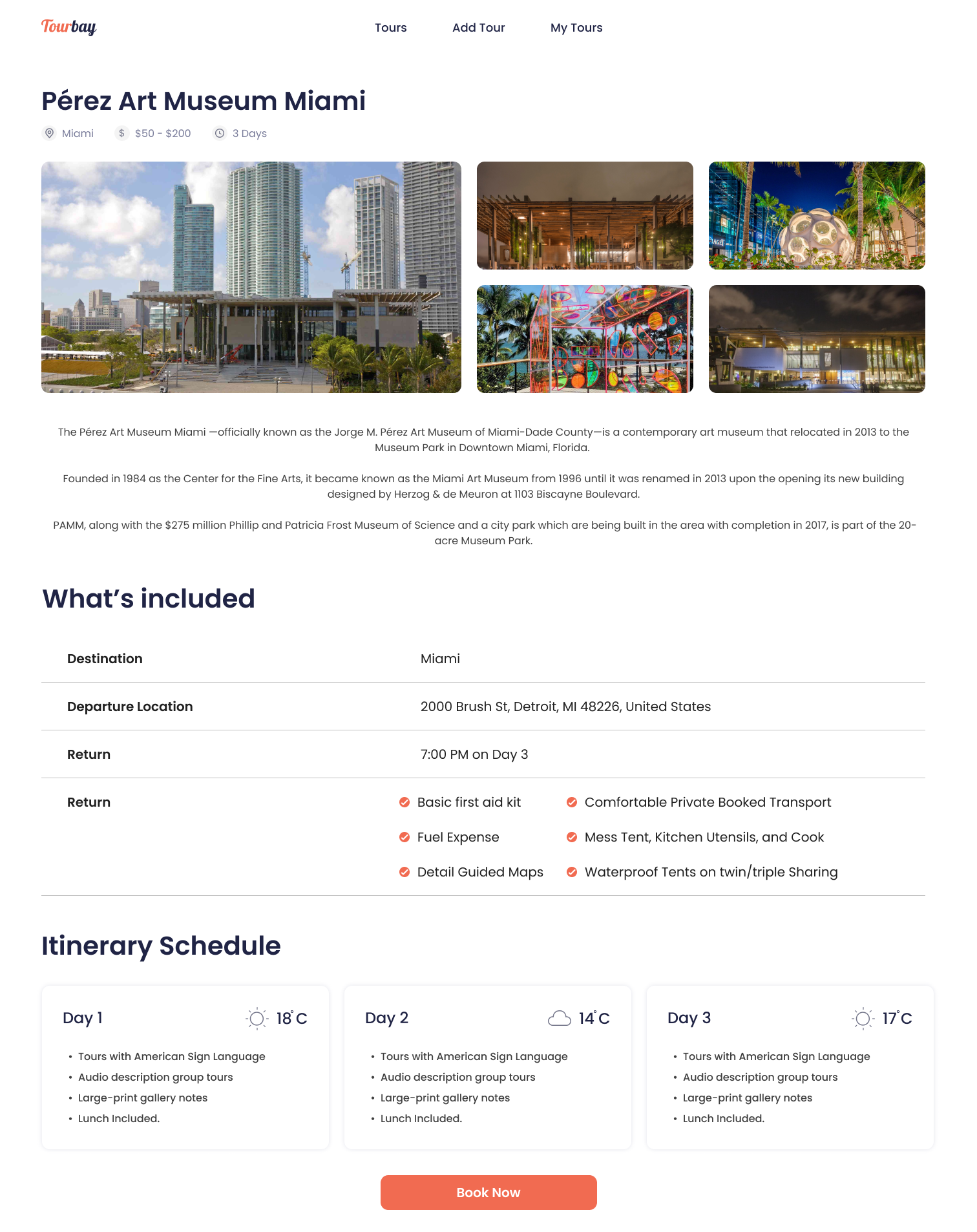
Book Tour
- User should be able to book the tour.
- All the input fields for the booking form should have the required validation checks.
- User shouldn't be able to book the tour unless all the required details are provided.
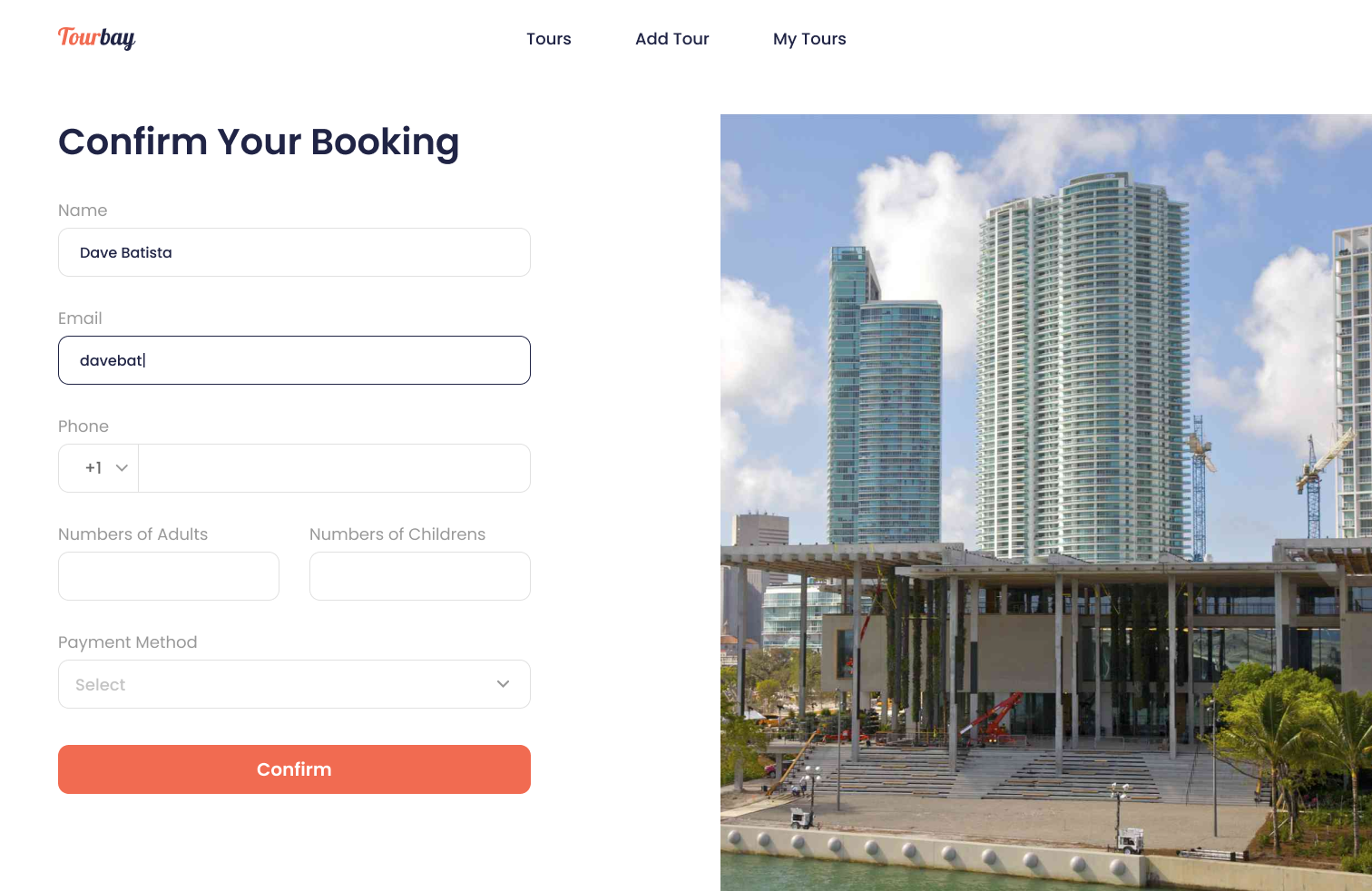
Update / Cancel / View Booked Tour Details
- User can see all of the booked tours using the My Tours button in the top navigation
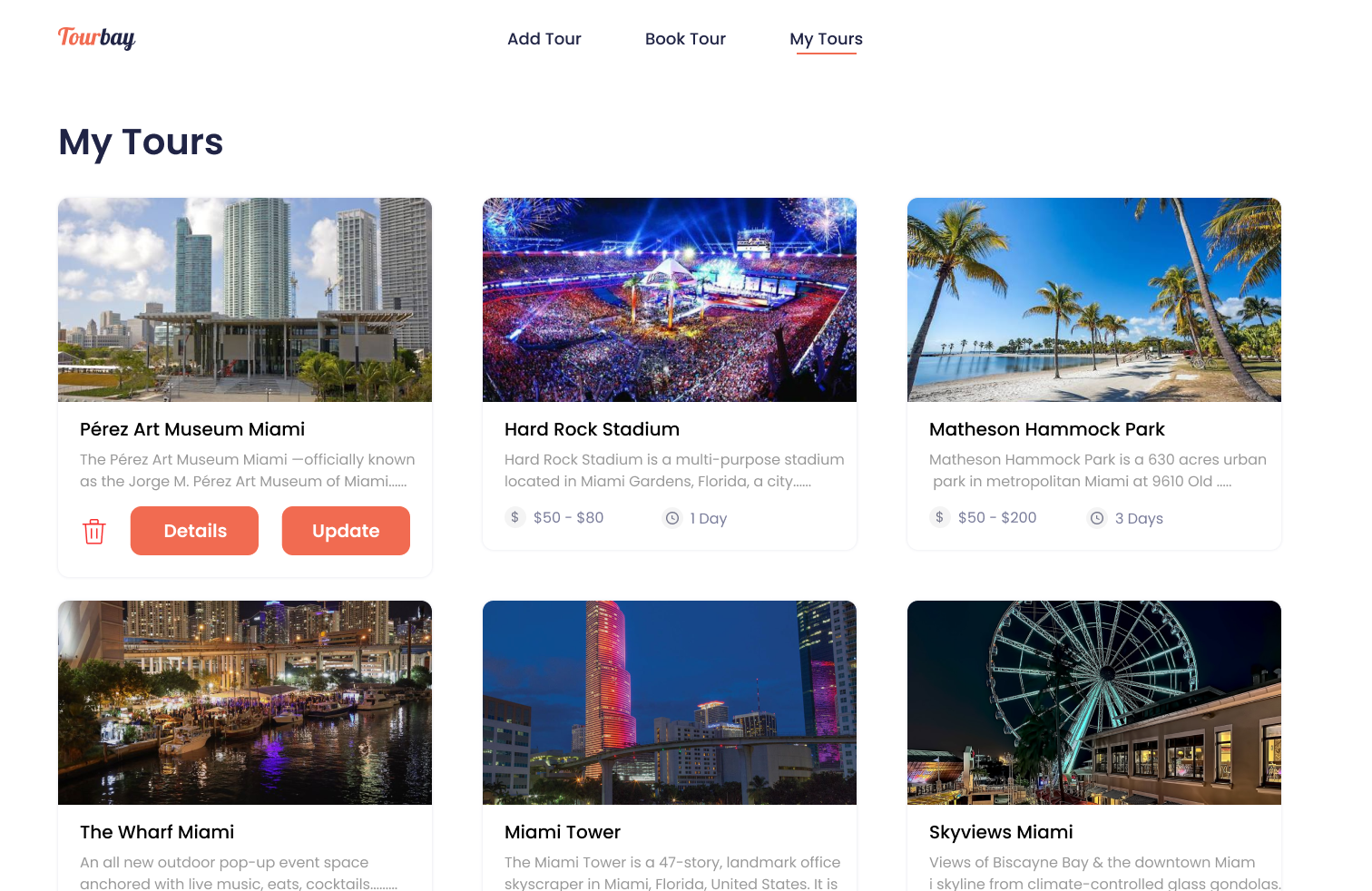
- User should be able to make updates in the details of booked tour e.g, phone number etc.
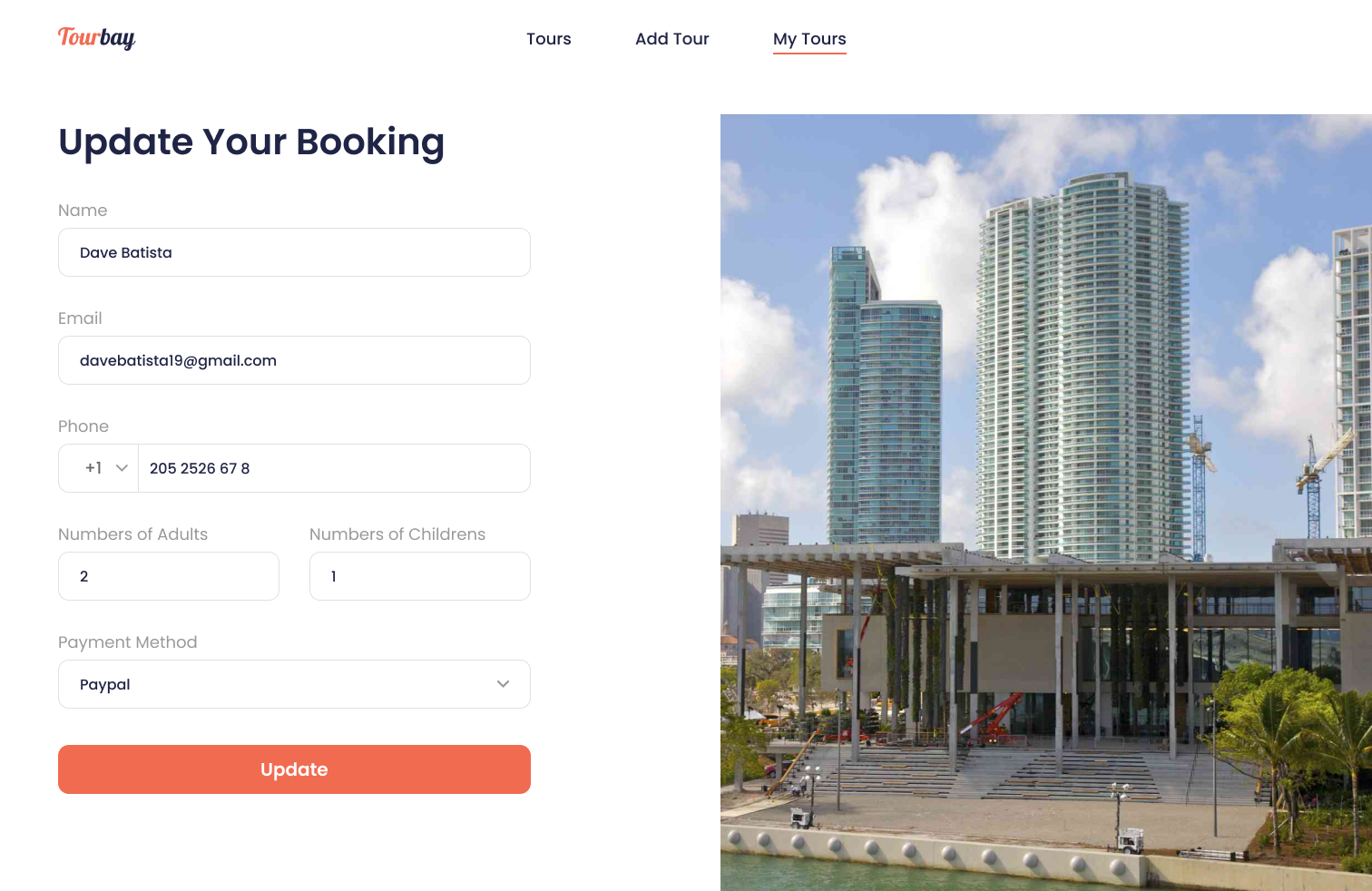
- User should also be able to cancel the tour.
- User shouldn't be able to cancel the booking, if tour departure is in next 3 days.
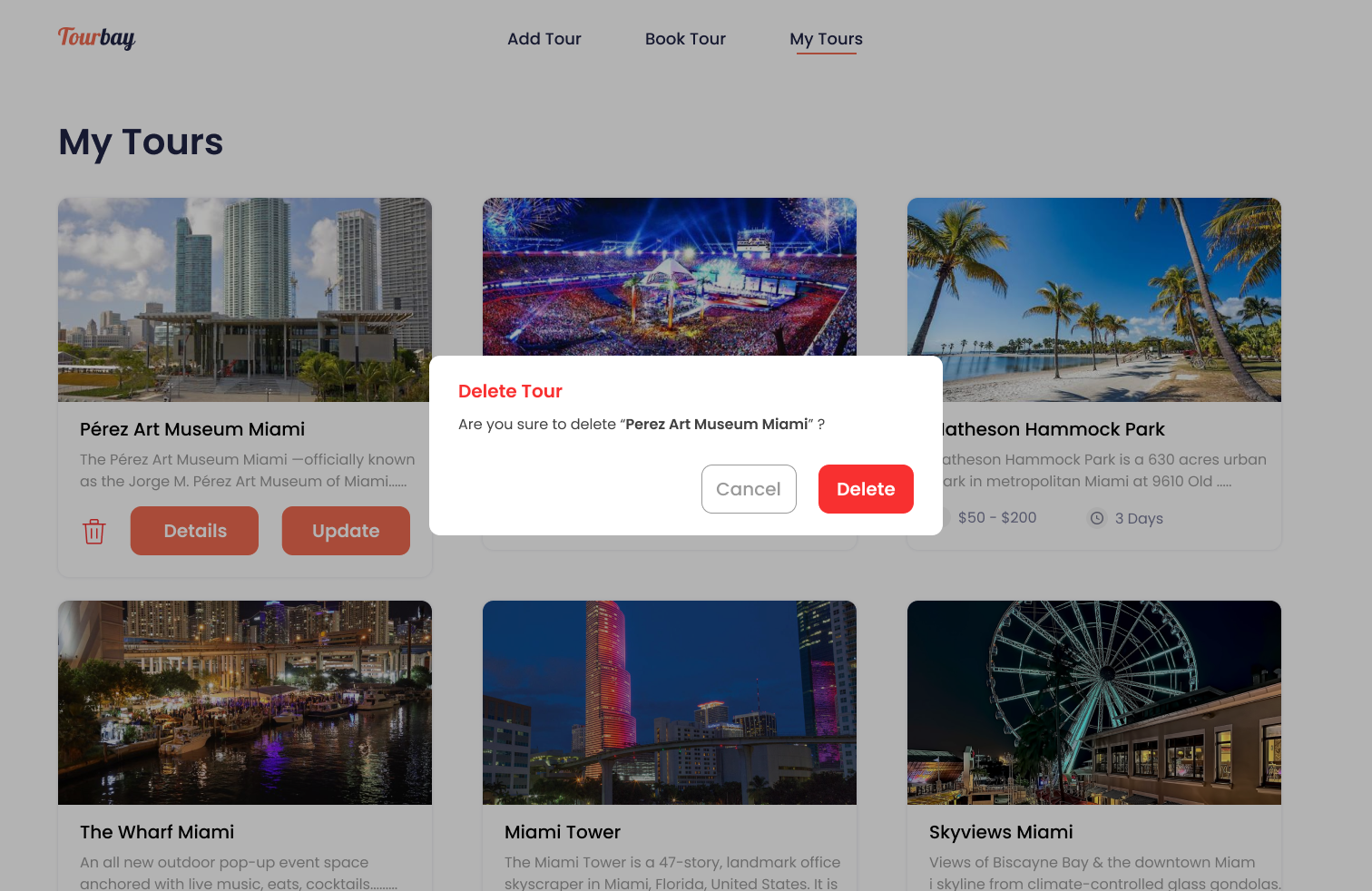
Essentials for Server
- You can use NodeJs and Express for the Backend of the application
- MongoDB can be used for the database.
Sample Schema
- Here is a sample Schema for Tour to store in MongoDB. Feel free to make changes as per your needs.
const tourSchema = mongoose.Schema({
name: {
type: String,
required: true,
},
city: {
type: String,
required: true,
},
description: {
type: String,
required: true,
},
price: {
type: String,
required: true,
},
duration: {
type: String,
required: true,
},
startDate: {
type: String,
required: true,
},
endDate: {
type: String,
required: true,
},
facilities: [{ type: String, required: true }],
});
Success metrics
- A complete UI of the application build using React/Node having good UX.
- Follow best practices for React and Typescript.
- Deploy the app on vercel
Stretched goals
- Add unit tests using RTL.
- Add integration tests
- Use github gists to store and retrieve data of tours.
- You can see official documentation on https://docs.github.com/en/rest/reference/gists.
- You can see official documentation of weather Api on https://openweathermap.org.
- Use weather api to get weather details.
- You can use this api (https://rapidapi.com/trueway/api/trueway-places/) for places.
Tech Stack
- React
- Typescript
- Node
- Redux
- CSS
Due Period
- Assignment should be submitted around 7-8 working days.
Submission Guidelines
- Must create a separate review branch for implementing suggestions.