Restaurant Page
Description
Design a complete restaurant web page in JavaScript and CSS. This assignment is primarily design focused.
Mockups
Tap into the Figma link for a comprehensive view of project mockups and UI design.
Requirements
Note: The buttons whether clickable or non-clickable all need to be implemented as valid buttons and hovering over any button should change the mouse pointer to a cursorTitle Section
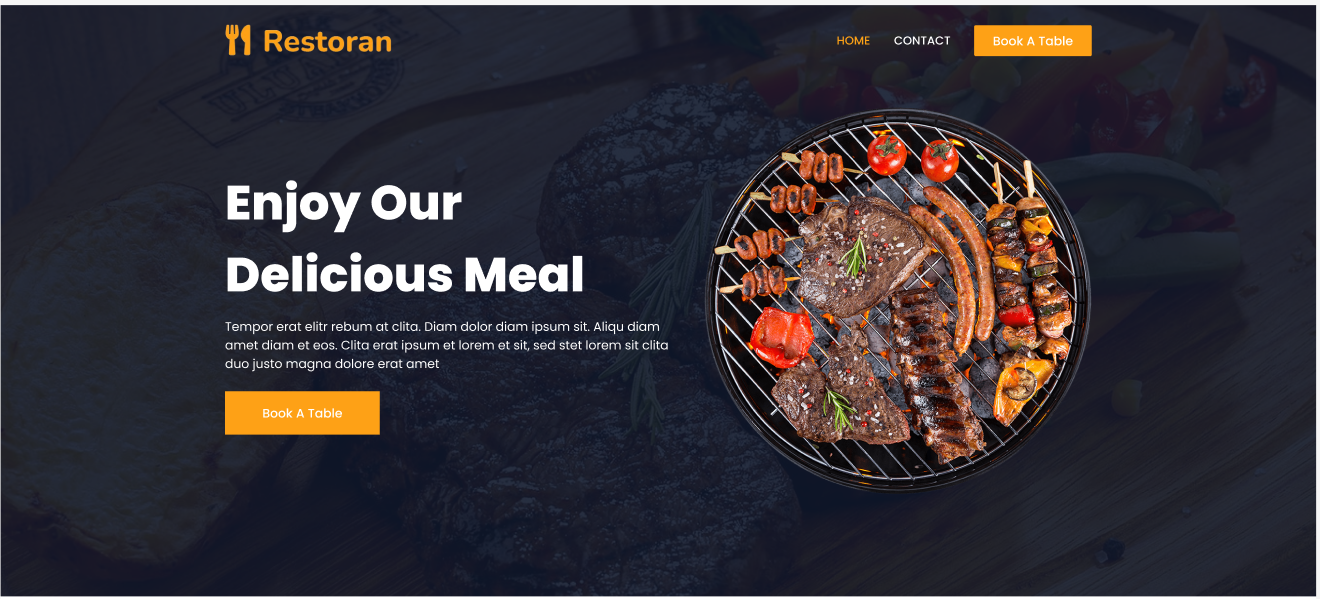
In the top navigation bar, clicking the Contact button will render a new page. Implement the Contact section as a separate page.
Scroll down to the menu section on Home button click and scroll to the Reservation section on Book A Table button click.
The image hero.png (as provided in mocks) will gradually rotate continuously on the screen. Use animation techniques within the CSS class to implement the rotation
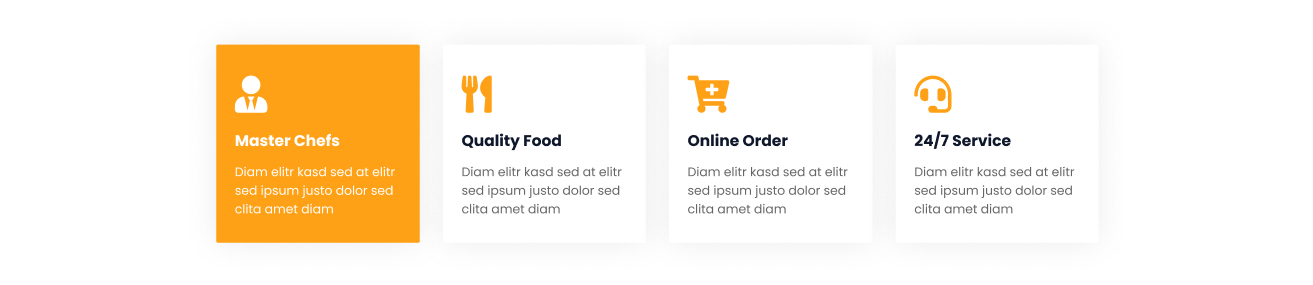
These tiles are non-clickable, but hovering over any tile would change the tile background color (white to orange)
About Us Section
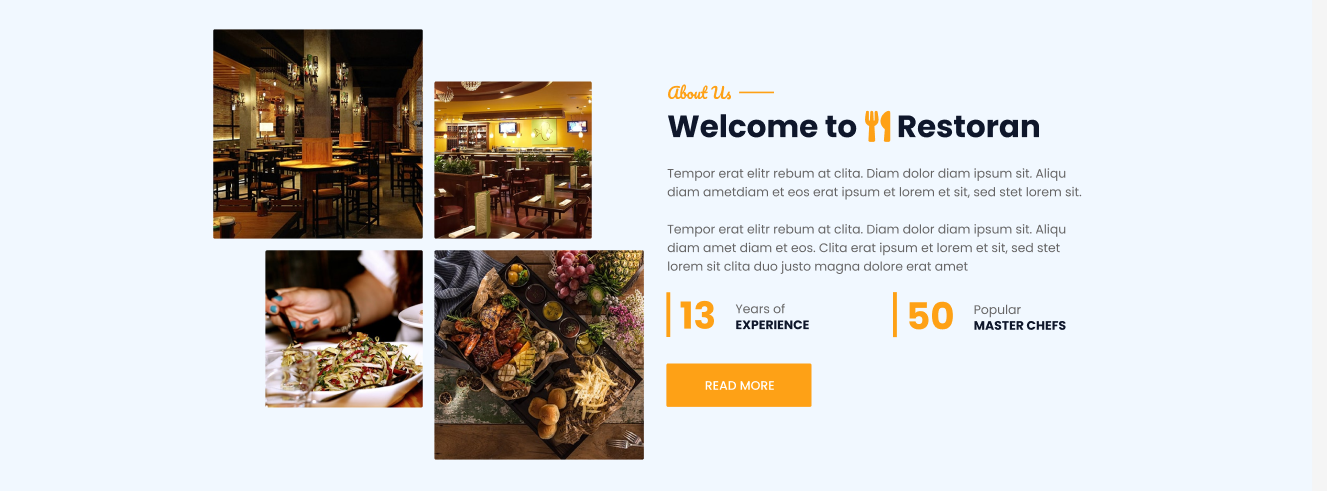
- The Read More button here will be non-clickable.
Menu
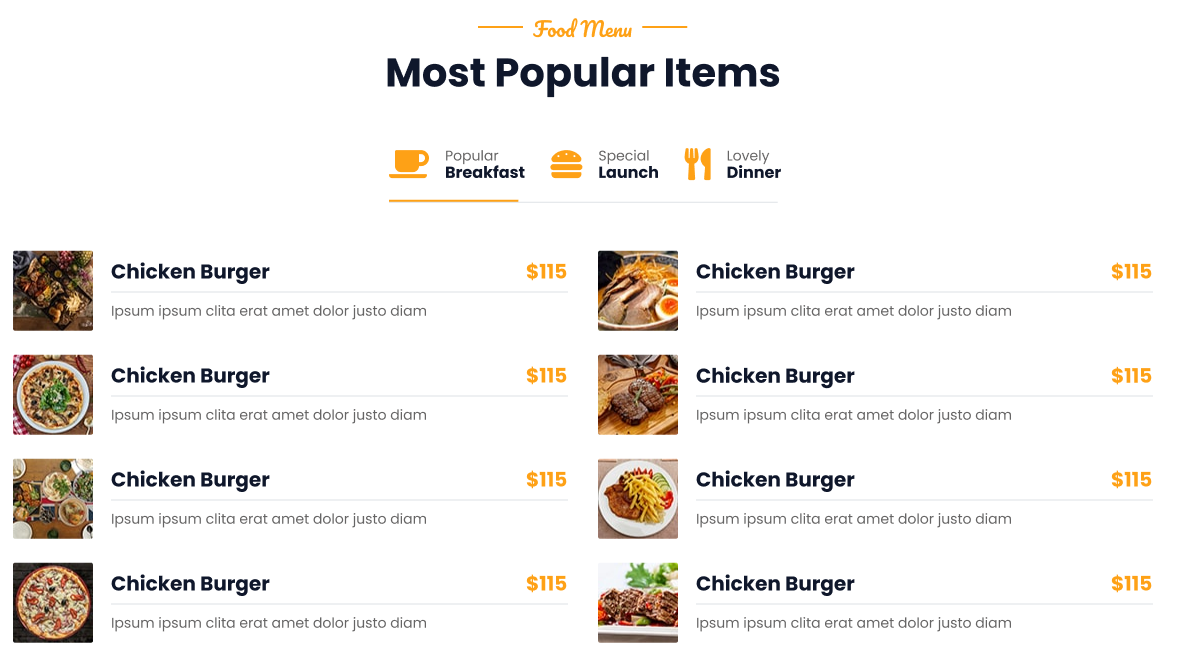
- Implement 3 different menu pages for breakfast, lunch and dinner each. Clicking the Breakfast, Lunch or Dinner button should change the displayed menu. The menu will be a static table.
Reservation
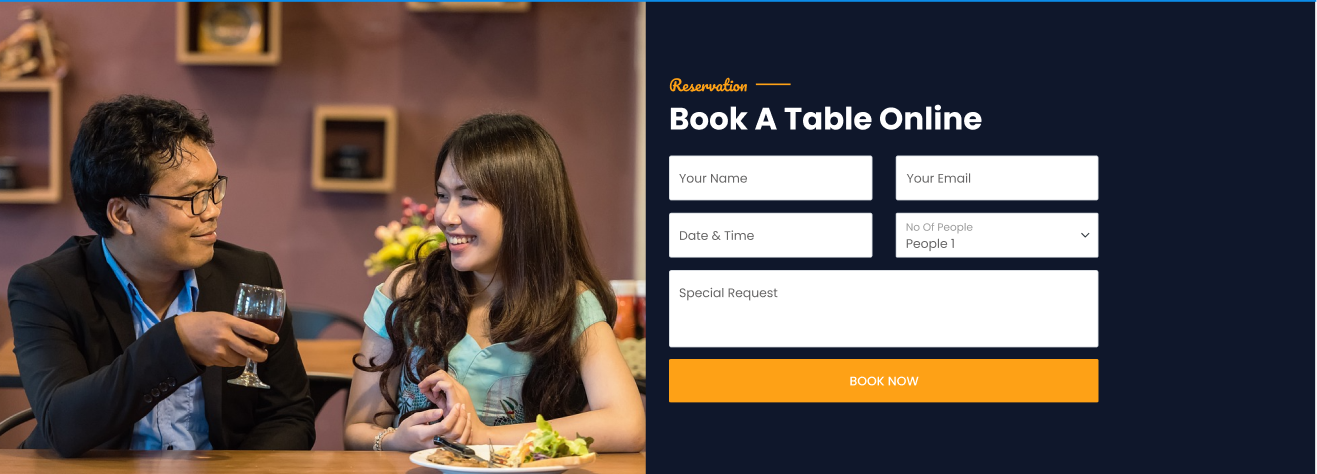
Implement a simple HTML form and show errors if form validation fails
Validation Schema for the form fields:
Field Required Length Format Name Yes 50 Alphabets, spaces and hyphens Email Yes Standard Email Format (e.g.example@domain.com) Date Yes DD/MM/YYYY Time Yes HH:MM Special Request No 250 Alphabets, spaces and hyphens Display a pop-up confirmation message on the Book Now button action which will disappear after 3 seconds. You can use a library like Sweet Alert for this
Team Info

- The team Info tiles have static images and text. Hovering over any tile will display the social media icons at the bottom, but these icons will be non-clickable
Testimonial
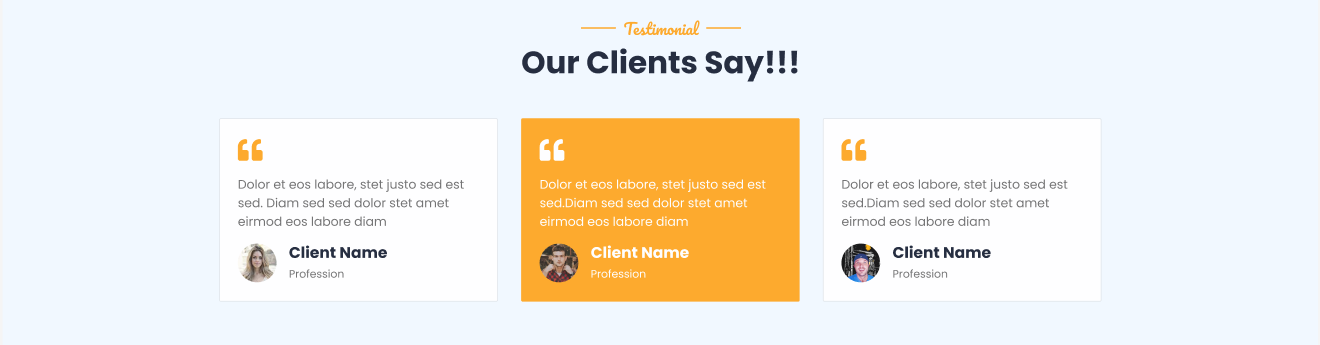
- Implement static tiles with background color changing when hovered over
Contact Us
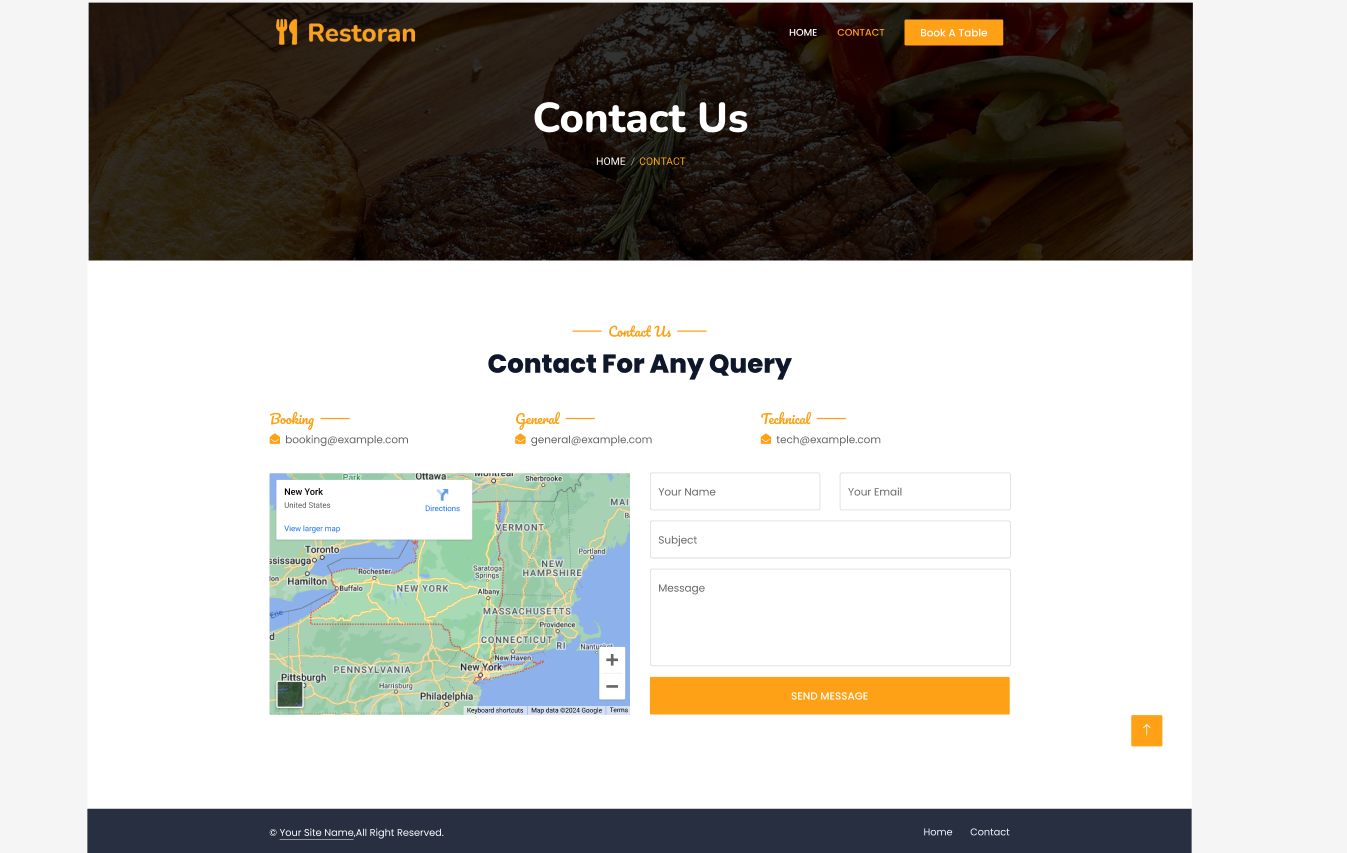
Render a new page for the contact section
Implement an HTML form with validations
Validation Schema for the form fields:
Field Required Length Format Name Yes 50 Alphabets, spaces and hyphens Email Yes Standard Email Format (e.g. example@domain.com) Subject Yes 100 Alphabets, spaces and hyphens Message Yes 250 Alphabets, spaces and hyphens Show a pop-up confirmation message on send action as given in mocks, which will disappear after 3 seconds.
Use a static image in place of Google Maps.
Footer
- Static footer bar with text only. The Home/Contact action buttons will be non-clickable.
Scroll To Top
- Add a scroll-to-top arrow button that appears when the user scrolls down and scrolls up to the top of the page.
Responsiveness
- Responsive mocks are available on Figma. Please follow the mock to implement responsive design that works for
- Web screen/ PC screen
- Tablet screen
- Mobile screen up to iPhone 13
Due Period
- Assignment should be submitted around 4-5 working days.
Tech Stack
- The following items should be in your tech stack:
- HTML
- JavaScript
- CSS
Success Metrics
- A complete UI of the webpage implemented via React having good UX. All styling (size, color, position) should closely follow the mocks.
- The page should be flexible and responsive on multiple screen resolutions.
- Deploy the app on Vercel.
Project Guidelines
- Create a separate directory for every component with its own style file. Create separate files for CSS and JS code.
- Maintain a git project for this assignment. Maintain appropriate feature branches with regular commits.